How does the Neighbors App work?
The Neighbors App uses your address to create a radius around your home. If anyone shares an alert on the App about crime or safety within that radius, you’ll get a notification on your phone and tablet. Conversely, if you share an alert on the App about a crime or safety issue in your radius, your neighbors will also get a notification on their phones and tablets. You can then comment on these alerts to provide additional information about local issues, give tips to avoid affected areas, share photos or videos to help neighbors stay on the lookout, etc.
How is my information and content kept private on the Neighbors App?
Users have full control of who views their Ring footage. Only the content that a user chooses to make publicly available on Neighbors (by posting it to the App) can be viewed via the Neighbors App or by local law enforcement. Users can choose to share text updates, photos and videos taken on any device, including but not limited to Ring’s home security devices. Only content that a Neighbors user chooses to share on the Neighbors App is publicly accessible through the Neighbors App or by your local law enforcement.
How does the Neighbors App work with Law Enforcement?
Law enforcement can only view the publicly available content in the Neighbors App, unless a user explicitly and voluntarily chooses to share their own recordings with law enforcement.
Do I need a Ring device to use the Neighbors App?
No. Anyone with a compatible iOS or Android device can download and use the Neighbors App for free to help reduce local crime.
To read more FAQs and to download the app, visit https://download.ring.com/mountpleasant.

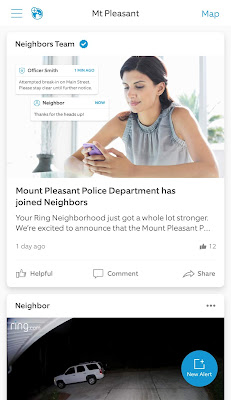



.jpeg)